Jekyll Now illustrates the easiest possible workflow for setting up a Jekyll powered blog. My goal is for you to be able to use it to set up your blog as quickly as possible—giving you more time to spend on writing epic blog posts!
Features
✓ Command-line free fork-first workflow, using GitHub.com to create, customize and post to your blog
✓ Fully responsive and mobile optimized base theme (Theme Demo)
✓ Sass/Coffeescript support using Jekyll 2.0
✓ Free hosting on your GitHub Pages user site
✓ Markdown blogging
✓ Syntax highlighting
✓ Disqus commenting
✓ Google Analytics integration
✓ SVG social icons for your footer
✓ 3 http requests, including your avatar
✘ No installing dependancies
✘ No need to set up local development
✘ No configuring plugins
✘ No need to spend time on theming
✘ More time to code other things ... wait ✓!
That 2–3 minute set up
Check out the Quick Start in the Jekyll Now repository.
Here's a sample:
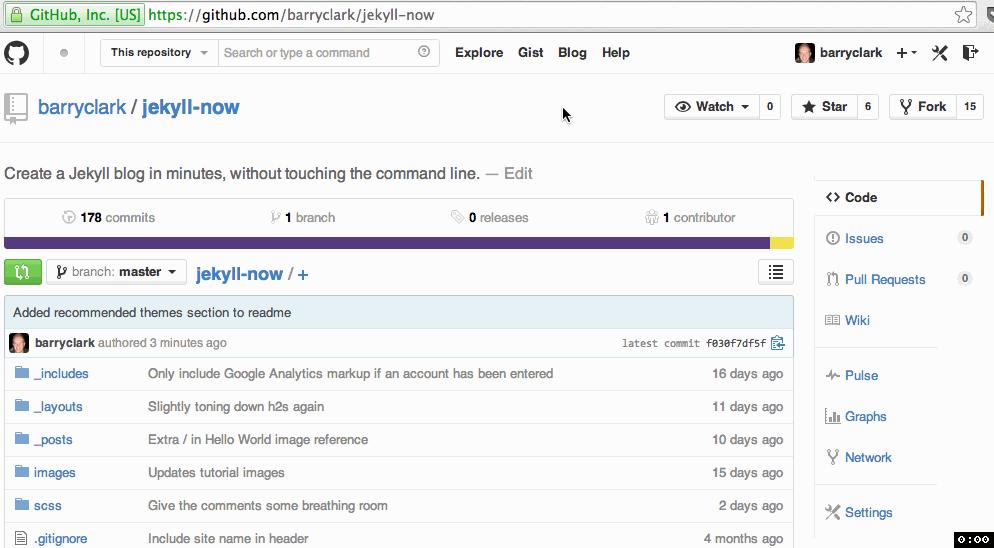
Requests
If you have questions about Jekyll Now working or feature requests I'd appreciate if you open an issue to chat about them so that everyone can benefit.
Get in touch with me using the links below.
